Having dragged a Connector Method or a Tool onto the Builder‘s canvas, you can then set any values it needs to function. That’s done by selecting the “cog” Step Setup button for that Step and viewing the Mappings area shown in the Step Setup popup:

Field Mapping example #
The left most column is the Destination (the system you are making a call to). Some of these fields may be Required.
The Source for these fields, shown to the right, can be any preceding step or combination of steps.
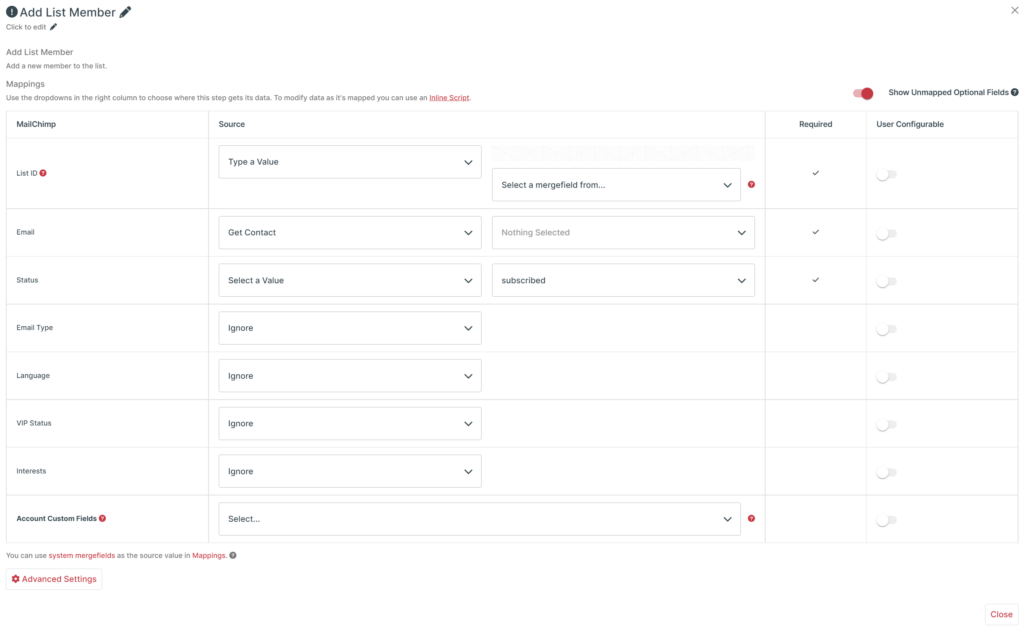
Field mapping sources #
Depending on the Step you’re working with and the Field you are mapping, only some of these source types may be available.
| Source | Usage |
|---|---|
| Ignore | The field will be left blank and will not be included in the API call. |
| Variable | Variables are values that are defined at the integration level. They can then be used in multiple mappings of the integration. |
| Type a Value | This provides a textbox where you can: * enter fixed text to manually set the value for a field. * insert Mergefields to combine multiple values from previous Steps into a single value, inserting additional characters around them, e.g.:  * enter JavaScript code as Inline Script to perform calculations, etc on values. |
| Previous Step | First select any previous step. Cyclr will then display a searchable list of the available date from that step. If possible Cyclr will suggest a mapping. |
| Lookup | Cyclr will connect to the Destination system to retrieve a list of possible mapping values. For example, the available mailing lists within an email marketing platform. |
| Select a Value | There may be a pre-configured list of values from which you can choose a mapping. |
User Configurable #
Setting the field to be User Configurable means that this mapping will be finalised by the user when the Template in installed into an Account. For the purposes of testing a value may be provided but this value will NOT be copied over on Template installation.
System Mergefields #
You can use Cyclr System Mergefields as the Source value in Field Mapping.
Note: These Mergefields are not available when Inline Script is used within a Mapping.
In those situations, use Step-level Script instead.
| Merge Field | Usage |
|---|---|
| {{LastSuccessfulRunDate}} | The last successful run date of the current step. This is particularly useful if you only want to get the latest data. |
| {{Cyclr_Auth_ApiKey}} | The API key if the connector is using API key as the authentication type. |
| {{Cyclr_Auth_Username}} | The username if the connector is using username/password as the authentication type. |
| {{Cyclr_Auth_Password}} | The password if the connector is using username/password as the authentication type. |
These Mergefields can be used to map fields directly and as part of the content within the Type a Value box. For example, to construct the sentence:
The last run was {{LastSuccessfulRunDate}}.




