If you need to test some JavaScript outside of your cycle, you can do so with the Script Testing Tool.
In your Console, go to Connectors > Script Testing.
You should start with an example object (XML/JSON etc) to run your tests on.
This might be a request from a method you wish to call, or the response from said call.
Using the Script Testing Tool #
- Click
Globaland paste in the object, ensuring you assign the correct datatype, and give it a useful name.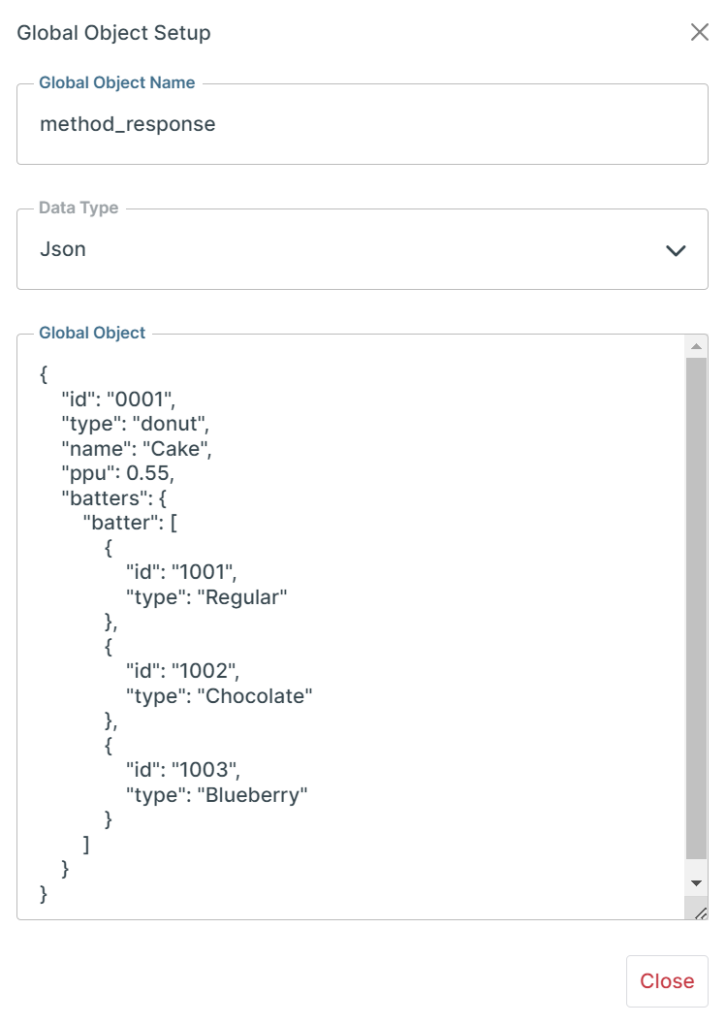
- Use the left pane to enter your JavaScript function(s), and in the text box above, call the method (no brackets required).
- Click the green Run button, and if your JavaScript is valid, you will see its output in the right-hand pane.
- You can now continue to adjust your script until you’re happy with the output, pressing Run whenever you wish to update the output.
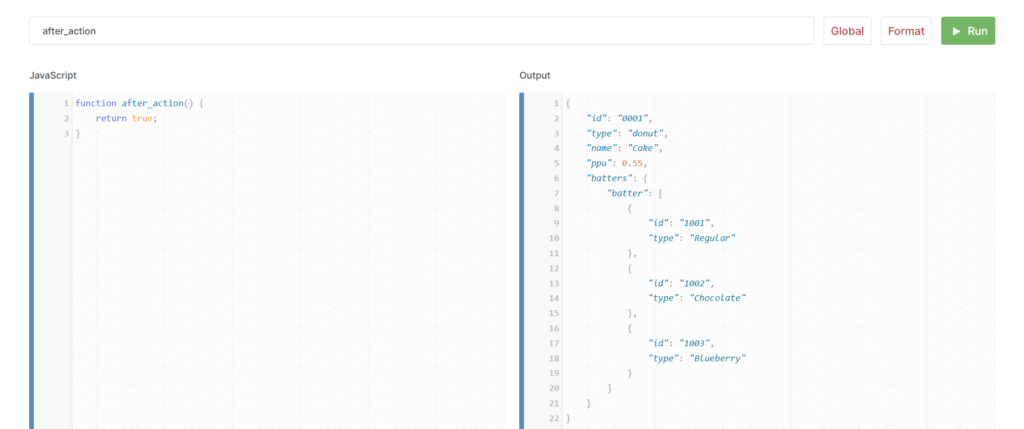
See the Scripting article for more on using Script within Cyclr.

