If you need a method that only pulls data generated or modified after a specific point in time, you can use Cyclr’s Last Successful Run Date functionality.
Each Step in a Template or Cycle has a Last Successful Run Date stored against it, which Cyclr updates each time a successful run occurs.
If an error occurs – such as a 4xx Response being received – this value is NOT updated, allowing the next run to attempt retrieve the same data again, as well as any additional data that may be available.
Many Connector Methods take advantage of the Last Successful Run Date such as those prefixed “List New …” or “List Updated …”, examples being a List Created Contacts or a List Updated Accounts Method.
“Last Successful Run Date” Mergefield #
If a particular endpoint accepts a date as a parameter, you can enter the Cyclr Last Successful Run Date as a mergefield. See the example API call below where you can request only contacts with a createdDateTime Greater Than (“ge” in this example API’s syntax) a specified date/time value:
https://www.api.com/contacts?$filter=createdDateTime ge 2024-11-02T14:32:02ZYou can add the Last Successful Run Date mergefield directly to the endpoint in your Connector Method and also provide a format string as follows:
https://www.api.com/contacts?$filter=createdDateTime ge {{LastSuccessfulRunDate format=yyyy-MM-ddTHH:mm:ssZ}}If you include that on a Connector Method which you add into a Template or Cycle, the Step using that Method would retrieve all of the contacts that were created after the last time that Step ran successfully.
Note: The {{LastSuccessfulRunDate}} Mergefield is not available when Inline Script is used within a Step Mapping. In those situations, use Step-level Script to work with it.
Change a Step’s “Last Successful Run Date” Value #
If you want a step to use a specific date, you can use the Date Picker. To use the date picker, go to Step Setup > Advanced Settings:
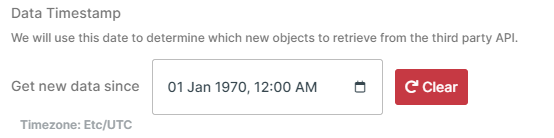
Test Steps #
If you select Test Step, the step uses the Last Successful Run Date value set on the Step, but doesn’t update the value afterwards. If you’ve never run the step before, and haven’t given a value, the default date is 1970-01-01T00:00:00Z.
1970-01-01T00:00:00Z in Cyclr indicates that no date/time value is set on a step.
Run a Cycle #
When you run a cycle, Cyclr uses the Last Successful Run Date value set on the step. If the value is 1970-01-01T00:00:00Z, however, Cyclr updates the Last Successful Run Date value to the current date/time. This behavior prevents the step from trying to retrieve all existing data on the first run of a cycle.
Note: If you do need to retrieve historical data on the first run of a step, you can use script on the step to have the first run start from a date in the past.
Using “Last Successful Run Date” in Script #
The Last Successful Run Date value can be accessed in “before_action” Script event functions by using the last_successful_run_date variable.

