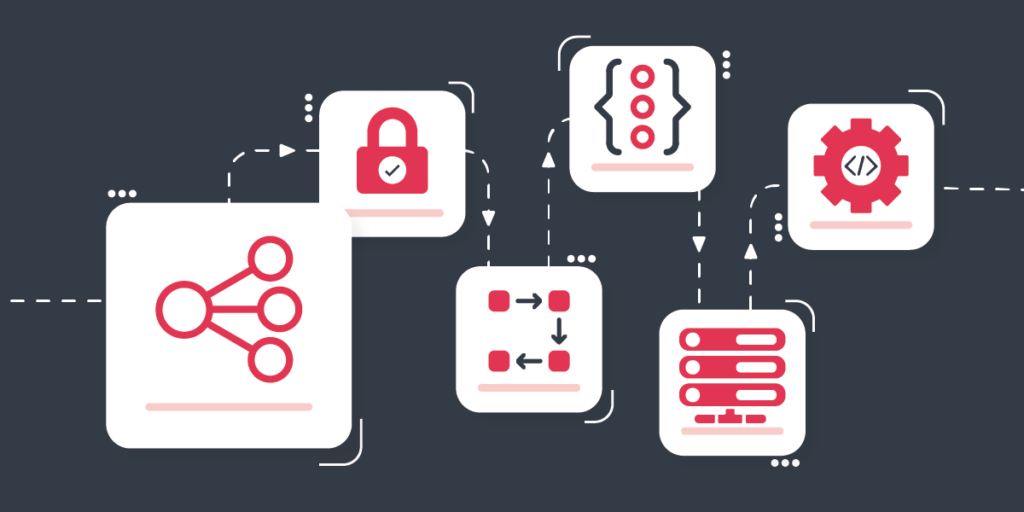Connector Spotlight: ZAP~POST
ZAP⁓POST is a dynamic, UK-focused Direct Mail marketing platform designed to enhance your digital marketing efforts by integrating seamlessly with your existing tech stack. It empowers UK-based businesses to create, automate, track, and analyze Direct Mail campaigns.
With a user-friendly interface and robust features, ZAP⁓POST simplifies the process of reaching your target audience with a physical ‘ZAP’, ensuring that your marketing strategies are both effective and efficient. Cut through the digital noise and embrace the power of ZAP⁓POST to elevate your marketing game!
Integrating ZAP~POST with your other systems unlocks a wealth of possibilities for your marketing campaigns. With peak Holiday trading done, we wanted to explore how you can unleash ZAP~POST’s full potential with Cyclr to retain newly-won Customers into 2025 and beyond.

Installing the ZAP~POST Connector
Installing ZAP~POST to your Partner Console in Cyclr is simple and straightforward, as you only need to search for it by name in the Application Connector Library, and select the Install Connector option.
You will then need to set up the Connector to allow Cyclr to connect with your Zap Account. The ZAP~POST Connector uses basic HTTP authentication, so all you need to do is provide a username and password, and select the type of environment you want to access to finalise the setup.
The authentication details that you provide here will allow you to test the templates you build with the Connector. You also have the option to install the connector without setup. However, the connector needs to be authenticated before you can test the templates you build with it.
Keep in mind that these details won’t be used once you install those Templates into Accounts as Cycles, as your users must provide their own Authentication at that point. This allows you to use different settings for different Accounts, keeping your and your customers’ data safe and isolated.
Impactful Stories from Real-Life Use Cases
ZAP~POST offers a robust set of tools to help businesses power-up their marketing campaigns and improve engagement. By integrating your SaaS platform with Cyclr’s ZAP~POST Connector, you can unlock these capabilities directly within your application.
Here are some examples of how you could implement these strategies in your own marketing campaigns using the methods available in Cyclr’s ZAP~POST Connector.
For more inspiration for your workflows, you can read more genuine impact stories from businesses that have reached their wildest marketing goals with ZAP~POST.

- Re-engaging Lapsed Customers
Reconnecting with customers who have not interacted with your or your customers’ brand for an extended period of time is always a challenge. You could reignite interest among these lapsed customers by integrating the ZAP~POST Connector with your customer relationship management (CRM) system.
Once you have identified inactive customers in your CRM, you can segment them into a reactivation campaign by combining the List Campaigns and Create Submissions methods to deliver targeted mailings and tailored messaging to entice their return.
One compelling use case involves SPOKE, a menswear brand, successfully re-engaging inactive customers and achieving an impressive 10% conversion rate and a 13x return on investment (ROI) by targeting inactive customers with customized incentives.

- Enhancing Post-Purchase Experience
Many businesses struggle to keep customers engaged after a purchase, which can lead to lost opportunities for building loyalty. By integrating ZAP~POST with an e-commerce platform via Cyclr, you could automatically generate ultra-personalized post-purchase experiences.
Use the List Scheduled Sends and Create Submissions methods to send personalized follow-ups or thank-you notes after purchase. By automating this process, you ensure every customer interaction feels personal while reducing manual workloads. A win-win for businesses aiming to differentiate themselves in competitive markets.
Case in point, Only Curls haircare brand utilized a similar strategy where they incorporated personalized mail into their customer journey with ZAP~POST, leading to increased customer retention and conversions.

- Automating Abandoned Cart Recovery
Recovering lost sales from abandoned carts is a persistent challenge for e-commerce businesses. By connecting ZAP~POST with your point-of-sale or e-commerce platform via Cyclr, you could recover potential lost sales by implementing an abandoned cart campaign, automatically targeting customers who have abandoned their online shopping carts.
You could re-engage these potential customers by using the Get Campaign and Create Submissions methods to trigger targeted mail when a cart is abandoned. For example, a customized postcard with a discount code or a reminder of the items left behind.
Additionally, utilizing the List Submissions method and connecting it with an analytics tool allows you to retrieve a comprehensive view of all retargeting attempts. Giving you an opportunity to analyze which submissions were successful and allowing you to refine your strategy.
Superdry followed a similar approach in their Abandoned Cart Campaign with ZAP~POST which resulted in a staggering 200% ROI.
Leverage Enhanced Objects for Added Functionality
One of Cyclr’s ZAP~POST Connector’s most powerful functionalities is that it allows you to create Enhanced Objects for the Submissions method category.
You can create multiple enhanced object categories that each look at the specified Campaign ID. This is a game-changer for automating your personalized campaigns, as you’ll save time and eliminate the need to re-specify details for every campaign run.
For example, by setting up an enhanced object, you’ll be able to look up custom fields automatically in the Create Records and Create Submissions methods, without having to specify the campaign manually each time.
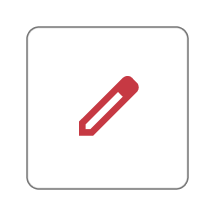
Here is how you can set up an enhanced object for the ZAP~POST Connector:
- Edit Your Connector
Find the ZAP~POST Connector in your Template Connectors page and select the Edit Connector pencil icon. - Access the Submissions (Enhanced Object) Category
Expand the Submissions (Enhanced Object) category under the Methods and Fields heading. - Copy the Category
Click the red “Copy this Category to create a Custom Object Category” icon to start customizing your setup. - Choose Your Object
In the new custom category, click Select Object to proceed. - Pick Your Campaign
From the drop-down menu, select the campaign name you want this category to focus on. - Confirm and Copy
Hit Copy to finalize. Your enhanced object category will be created immediately with the specified campaign.
Once you’ve configured your enhanced object, all methods in the category can run seamlessly against the selected campaign.
Visit our documentation pages to learn more about the technical side of the ZAP~POST Connector and its enhanced objects.
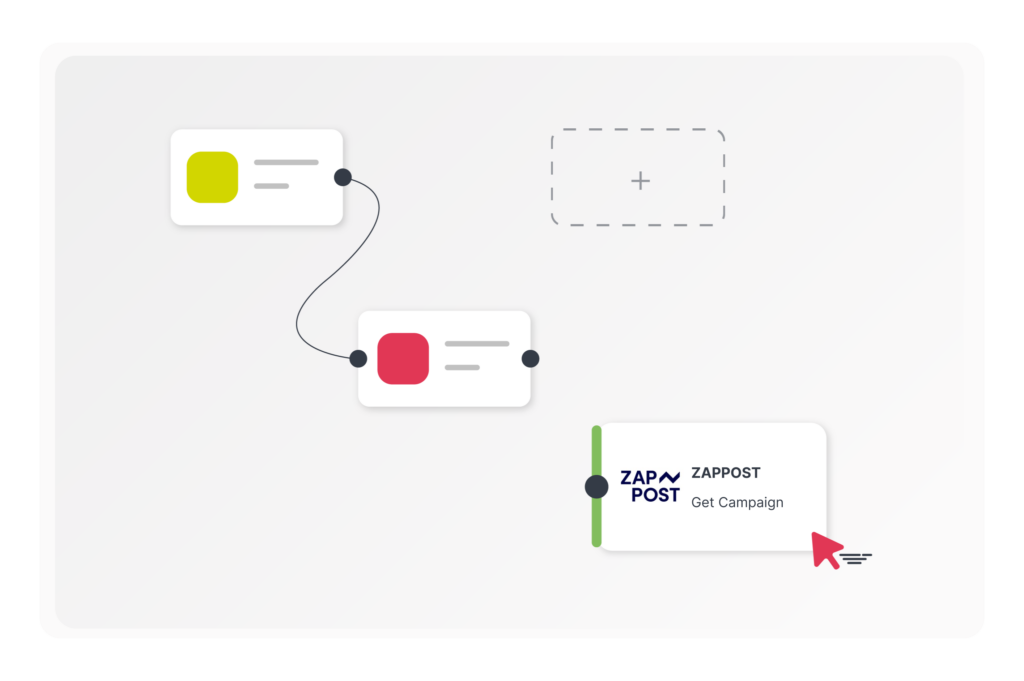
Elevate Your Marketing Game with ZAP~POST
ZAP~POST is a powerful UK-focused campaign and data management system, helping businesses meet their marketing needs in the competitive and fast-paced SaaS market.
Cyclr’s ZAP~POST Connector allows you to integrate ZAP~POST’s advanced data and campaign management capabilities directly into your SaaS.
From automating workflows to providing real-time campaign insights, integrating with ZAP~POST enables you to deliver exceptional value to your users and improve user engagement through highly personalized campaign strategies.
The connector’s easy and straightforward setup allows for a quick implementation, and its versatile methods and advanced features provide a wide range of possibilities for both customization and scalability.
With ZAP~POST, you can create enriched, tailored Direct Mail campaigns that stand out and are a joy to receive!
Need something more?
Should you need to access something in the ZAPI that’s not currently available in the connector methods, just let us know and we can add it to the connector for you!