“Leads” Custom Object Category
The Leads Method Category should be copied to work with a specific TikTok form. This enables Cyclr to retrieve the fields of the form automatically.
When copying the Method Category, you’ll need to provide an Advertiser ID as well as a Page ID. Cyclr provides Connector Methods that retrieve those values on an authenticated TikTok For Business Connector.
From the Edit Connector page of your TikTok For Business Connector:
- Under the Methods and Fields heading, open the Advertisers Category.
- Open the List Advertisers Method then:
- Switch to the Test tab.
- Select Run to retrieve details of the Advertisers the Connector has access to:

- From the Return Values shown below the Method, copy the Advertiser ID you wish to work with for later.
- Open the Pages Category.
- Open the List Pages Method:
- Switch to the Test tab.
- Enter the Advertiser ID copied earlier into the Advertiser ID field.
- Select Run to retrieve details of the Pages (Forms) relevant to that Advertiser:
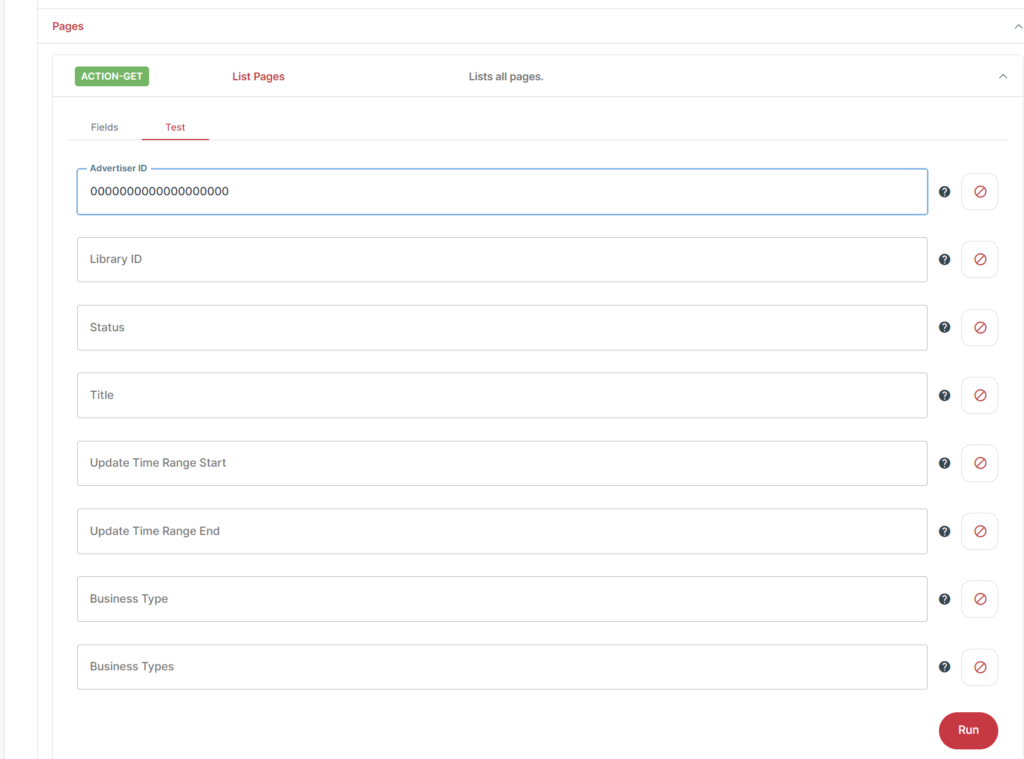
- From the Return Values shown below the Method, copy the Page ID for the Page you wish to work with for later.
- Go to the Leads (Name format: “advertiser ID, page ID”) Category and open it.
- Select the
 Copy Category button to see the popup below:
Copy Category button to see the popup below: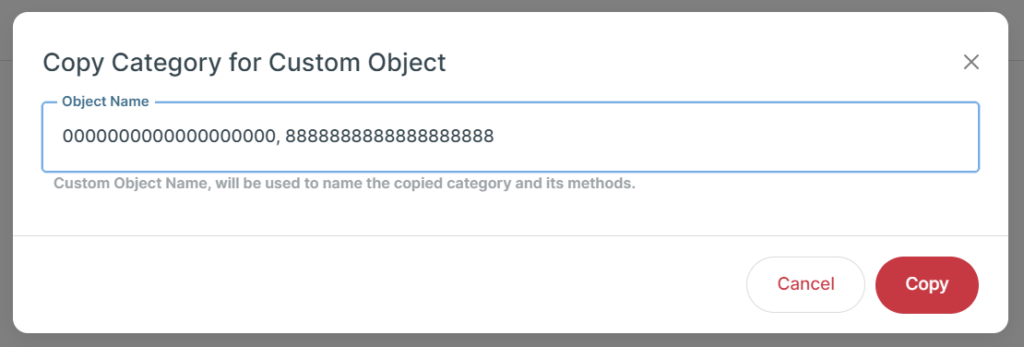
- Enter the Advertiser ID and Page ID from the earlier steps with a comma between them, e.g.:
0000000000000000000, 8888888888888888888 - Select Copy.
- A new Method Category will be created using the Advertiser and Page IDs as its name:
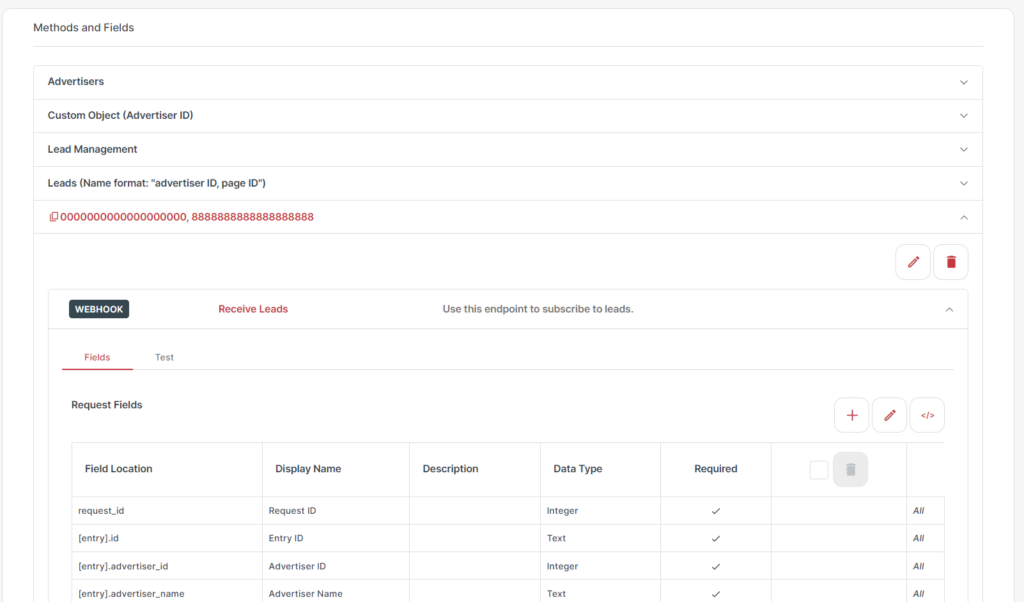
- The Receive Leads Method contained in that Method Category will be setup to work with the selected Page and will have Custom Fields added for the fields in the TikTok Form. It’s then ready for use in an integration.
TikTok for Business sandbox account setup
TikTok for business has sandbox account functionality for testing. For more information on how to set up the sandbox account, see the TikTok for Business guide.
Make note of the Access Token you generate when you set it up as you need it to install the sandbox installation version of the connector.

