Setup & Authentication
Remote Setup
To begin using the Kinabase API, go to your Kinabase account and follow these steps:
- In the bottom-right corner of the screen, select Settings.
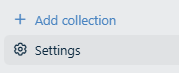
- From the list, select the API tab.
Note: you must be an administrator to access this, and on the Kinabase Enterprise plan.
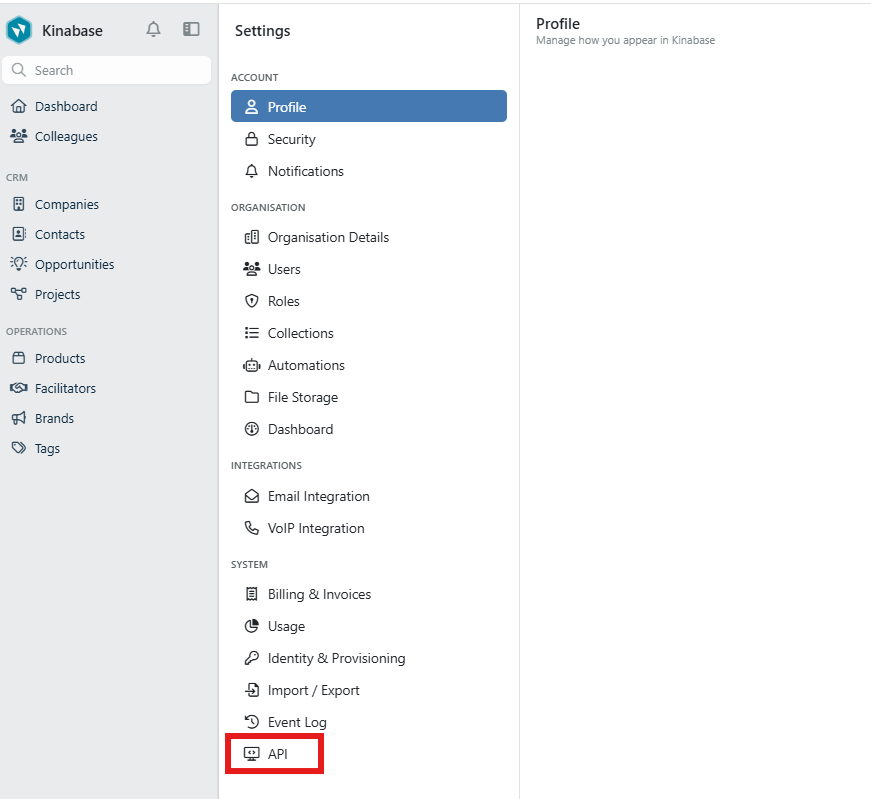
- Click + Add in the top-right corner to create a new App Registration, which is required to use the Kinabase API.

- Enter a Name (required) and an Description (optional) for the app.
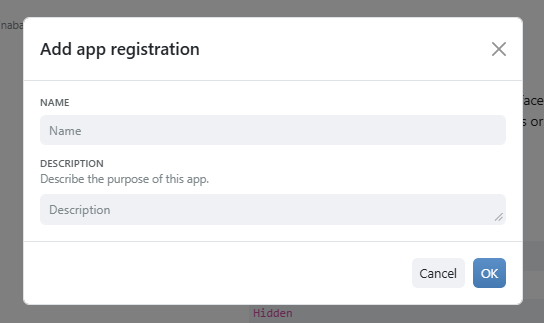
- The app’s credentials will be generated.
These credentials will be used to authenticate the Cyclr Kinabase Connector.

Cyclr Connector Installation
You will be asked for the following values when installing a Kinabase Connector:
| Property | Description |
|---|---|
| Domain | The domain of the Kinabase API. |
| App ID | The App ID to authenticate with. |
| App Secret | The App Secret to authenticate with. |

