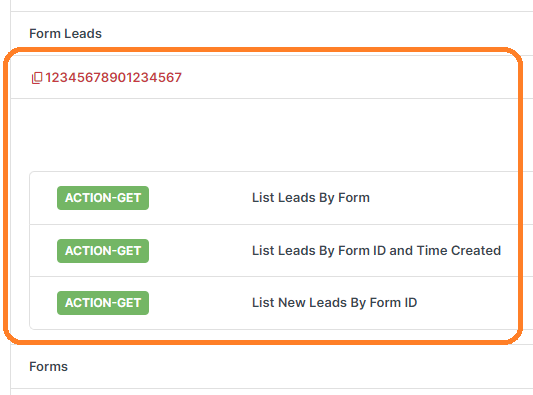“Ad Leads” and “Form Leads” Method Categories
Both the Ad Leads and Form Leads Method Categories are copyable on the Connector Settings page of an installed Facebook Marketing API Connector, allowing you to create versions of them for specific Ads or Forms.
You will need to provide an ID for the Ad or Form you’re creating the Method Category for. That ID can be obtained by calling Methods on the Connector, as described in the sections below.
Ad Leads
When creating a new Ad Leads Method Category to work with a specific Ad, you will need to obtain an Ad ID as described here:
- Use the Ad Accounts > List My Ad Accounts method to retrieve an Ad Account ID.
- Use the Ads > List Ads method with an Ad Account ID to retrieve an Ad ID.
- Expand the Ad Leads Method Category and select the Copy this Category to create a Custom Object Category icon

- Enter your Ad ID as the Object Name in the popup.
- Select Copy.
- A new Method Category will be created using the Ad ID as its name
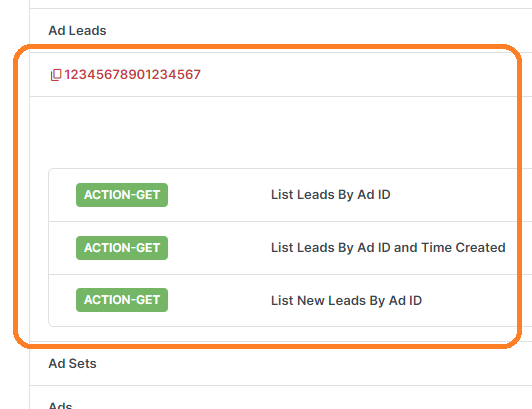
Form Leads
When creating a new Form Leads Method Category to work with a specific Form, you will need to obtain a Form ID as described here:
- Use the Pages > List My Pages method to retrieve a Page ID.
- Use the Forms > List Forms method with a Page ID to retrieve a Form ID.
- Expand the Form Leads method category and select the Copy this Category to create a Custom Object Category icon

- Enter your Form ID as the Object Name in the popup.
- Select Copy.
- A new Method Category will be created using the Form ID as its name, e.g.: