Introduction
This guide explains how to setup Blackbaud Raiser’s Edge NXT for use with Cyclr, as well as how to obtain authentication and install a Blackbaud Raiser’s Edge NXT Connector.
Setup & Authentication
Overview
Cyclr Partner setup:
- Sign up for a SKY Developer account. If you don’t already have a Blackbaud ID, you are prompted to create one.
- Create your app. Creating your application produces a unique set of credentials that is used during the authorization process.
- From My applications, select New application.
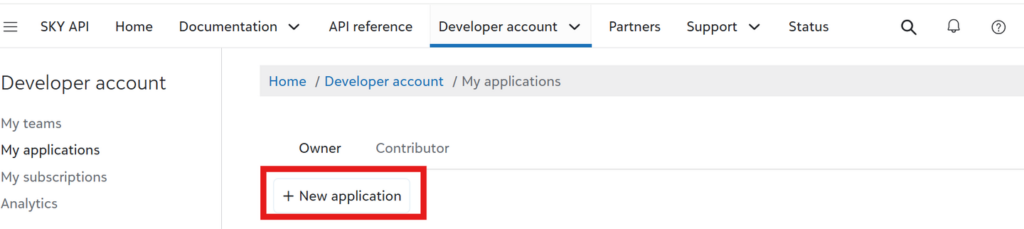
- Provide the details about your application, including the name, details, organization name, publisher name, logo, and website. This information appears to Blackbaud customer admins when they connect your application.
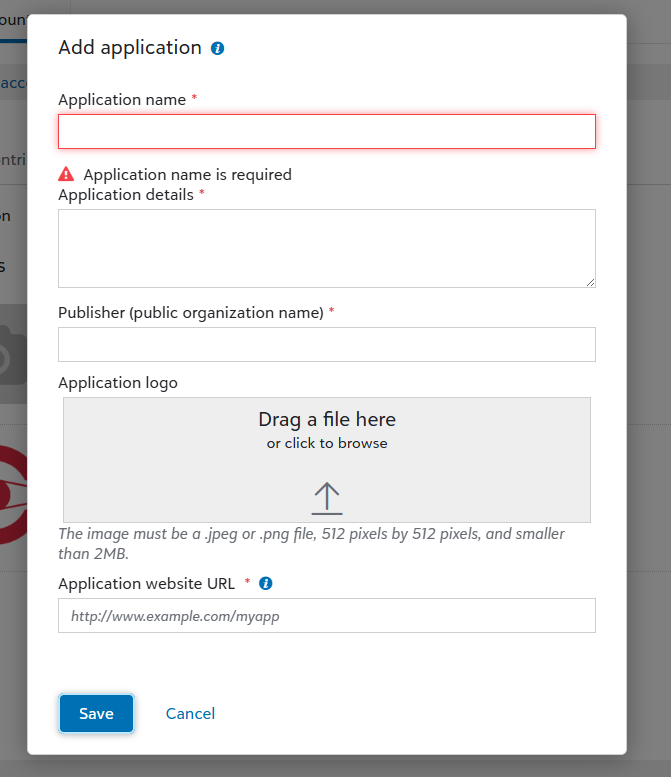
- Select Save.
- From My applications, select New application.
- Ensure you have access to a Blackbaud environment to connect your application in step two. If you do not have access to your own Blackbaud environment, you can request access to the following SKY Developer Cohort sandboxes.
- Review the app credentials, after you register a SKY application, you’ll find its ID and secret displayed at the top of the page. These credentials are unique to your application, and will be used to verify its identity during the authorization process.
- Go to My applications and select your new created app.
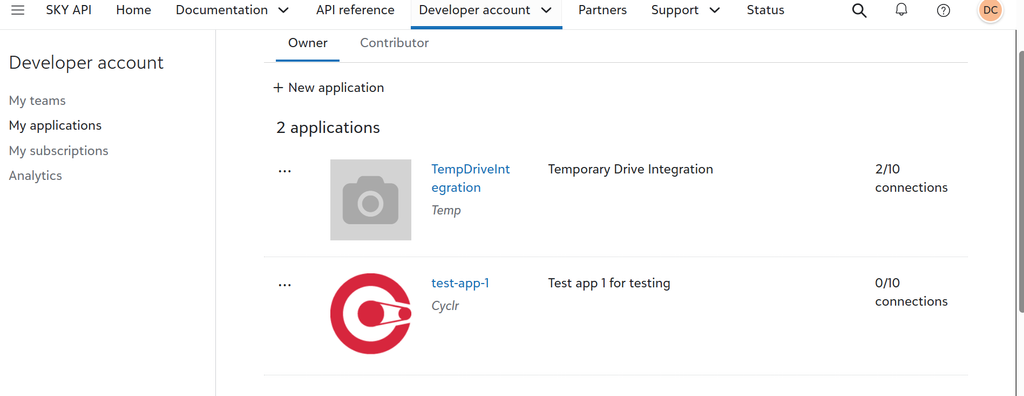
- From within your app, you can access your credentials~
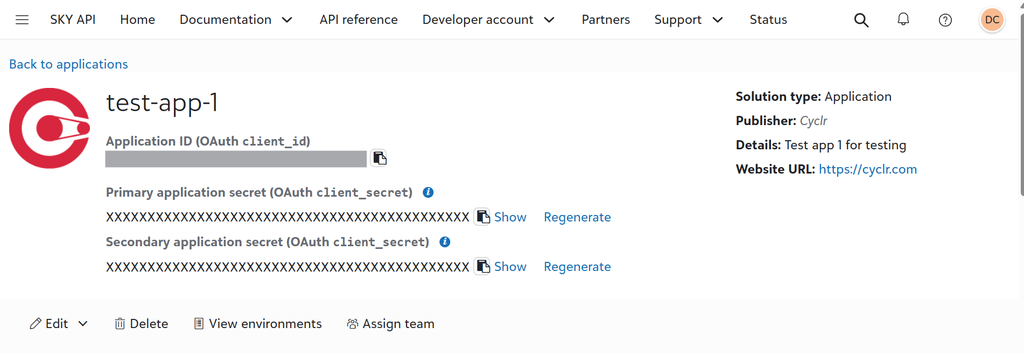
- Application ID – This value unique identifies your application. This value is not considered sensitive, and Blackbaud customer admins will need it when enabling your application to access their Blackbaud data. This value cannot be changed – if you need to change it for some reason, delete the application and re-register it.
- Application secret – This value is a secret key that your application will provide when it requests an access token to call the SKY API during the authorization process. This value is sensitive, so don’t share it with anyone else, keep the application secret private and safe! To display the secret, select Show.
- Go to My applications and select your new created app.
- Access your SubscriptionAPI keys
- Click on My Subscription, on the left panel.
- You are presented with Primary access key and Secondary access key, you will need either of them to authenticate your connector.
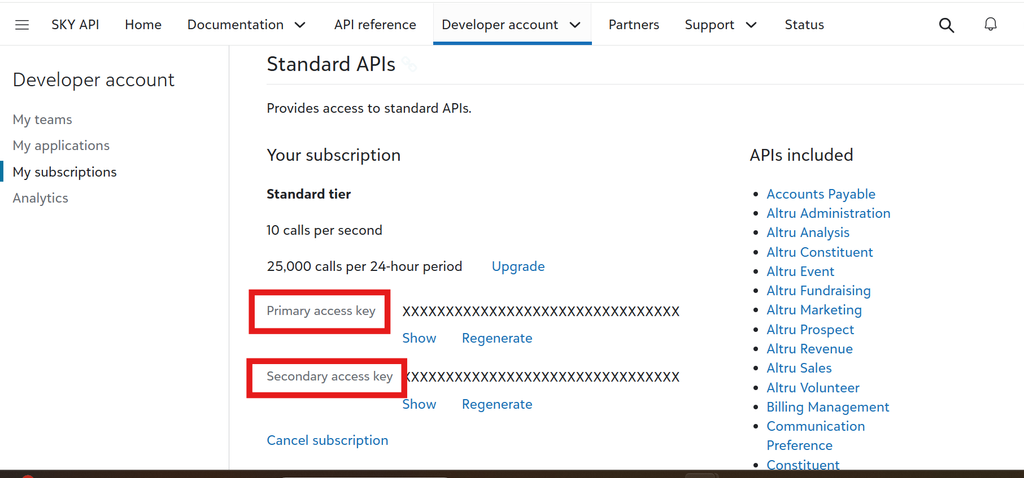
Cyclr Connector Installation
When installing an Blackbaud Raiser’s Edge NXT Connector, the following values are used:
| Value | Description |
|---|---|
| Application ID (OAuth client_id) | The App ID |
| Primary application secret (OAuth client_secret) | Primary application secret |
| Subscription API Key | Your subscription contains a Primary key and a Secondary key. You can use either key as the subscription key. |

