Setup & Authentication
Remote Setup in Prey – performed by your customer
Obtaining an API Key
In order to obtain an API Key to authenticate a Prey Connector, your customer will need to:
- Log in to their “Control Panel” on the Prey website.
- Go to “Settings” then “Developer API”.
- In the “API Key Generator”, select either read or write permissions, and optionally enter a name and expiry date for the key.
- Select “Generate”.
- The new API Key will be shown, which can then be used to authenticate in Cyclr.
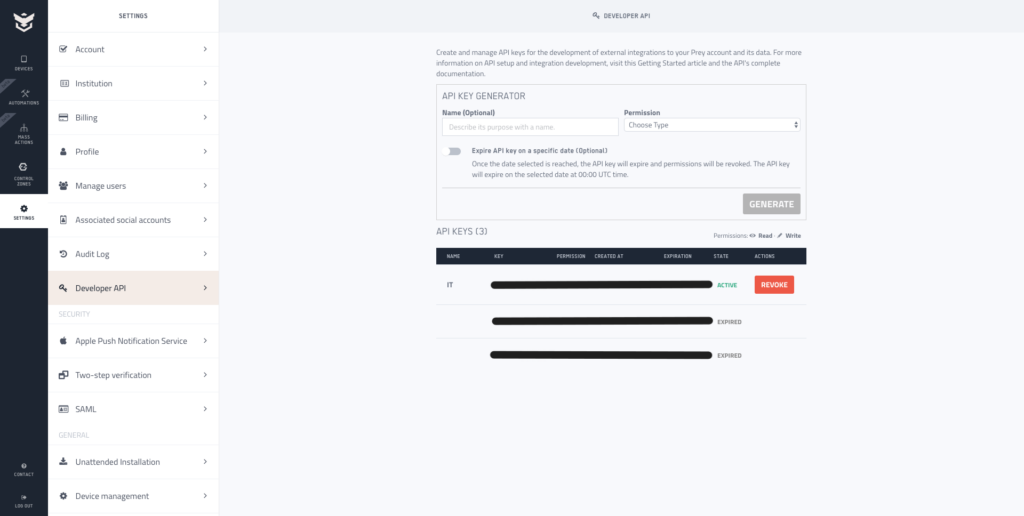
Cyclr Connector Installation
When installing a Prey Connector, Cyclr will prompt for the following value:
| Property | Description |
|---|---|
| API Key | Required The API Key generated within the Prey account to be accessed. |

